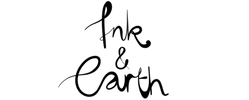A Personalised Astrological Natal Chart - Digital Download



A Personalised (design yourself!) Downloadable Natal Chart
A Natal chart- or Birth chart- maps the placements of the planets in the sky at the exact point of birth.
This makes a beautiful gift for someone- or for yourself! All you need to know is the persons date of birth, time of birth and location of birth, to then personalise and plot their own map of their zodiac. You’ll need a pencil, pen and ruler for mapping out the chart- no real art skills are necessary!
The download is high quality 2 page file 3Mb and will include the cream coloured version and the black and white design file.
____
I use cafeastrology.com for the reference birth chart to draw from. Simply put in the details of the person who’s chart youll be drawing, and then scroll down past all the zodiac info to the chart diagram at the bottom of the page.
Design time! I recommend starting with a pencil, and if youre nervous, printing multiple pages to practice with… If youre confident with drawing, you can copy the information directly from the online reference chart on cafeastrology.com. Or, follow the instructions below:
Step 1:
Write the name, date of birth, place of birth and time of birth at the bottom. You can also fill in the Sun Sign, Moon Sign and Ascending (ASC) sign on the bottom left. Check the cafeastrology.com guide for this info.
Step 2:
Draw in the zodiac signs around the outside of the circle. These fall in different places for each person, so make sure to check the placements each time you draw a new natal chart

Step 3:
On your online chart, find you Ascendant and Descendent line. It will be pictured as an arrow (a purple arrow on cafeastrology.com) on the left side of the chart.
On your printed natal chart, in person first draw a dot on the left side, to match where the Ascendant line is on the online chart. Draw another dot on the opposite side on the right side for the Descendent. Use a ruler to connect these dots (i dont draw over the sun and the moon in the centre, just to make it look nicer). I recommend using pencil to begin. Label it ‘ASC’ if you wish.

Step 4:
Houses!
There are 12 houses altogether. On the online chart they are numbered as Roman Numerals (I through to XII). As accurately as you can (in pencil first), copy where each house line is pictured. Before drawing a line or the number, draw a small dot on your printed chart, in the middle circle on the chart. And next to the dot, write in the Roman numeral. The ASC line is the 1st house.

Step 5:
Using a ruler, draw a dotted line (or any line that you like), from the dots by the Roman numerals to the centre of the design. A dotted line often looks nicer, as the next stage will have many more lines!

Step 6.
Planets!
Look at the online chart. In the middle circle you will see some short coloured lines with a planetary symbol next to them. This shows where the planets are on your chart. Again, as accurately as you can, copy the placements of the planets with a small dot on your print out, and draw the planet symbol next to it. You might want to use a different colour pen for these once you draw over the pencil lines.

Step 7.
And now to connect it! This looks more complicated than it is. To start, draw a small pencil dot just above each planet symbol. This will make it easier to then connect the lines. To see how the lines connect, follow the pattern of the chart on the online version. I recommend drawing in pencil first in case you need to erase it, and then drawing over the lines with another pencil or pen in colour once theyre all correct. It doesnt need to be perfectly accurate, as its just a guide. If you find it too difficult to complete- drop me an email and i can help you complete it digitally, which can then be printed :)